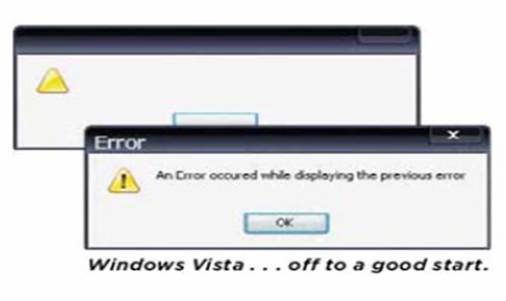Microsoft unveiled its soon-to-launch search engine Bing. It is available as beta and jully available by June 3. It’s different in certain ways from other search engines. The home page features a rotation of stunning photography, for instance, which can be clicked on to produce related image search results.
It doesn’t have quite the same ring to it as go Google yourself, but now you can go Bing yourself. (Then again, Google took a few years to become a verb.).
“We have taken the algorithmic programming up an order of magnitude,” says Microsoft senior vice president Yusuf Mehdi. Each search result page is customized according to what type of search you do (health, travel, shopping, news, sports). The algorithms determine not only the order of results on the page, but the layout of the page itself, concluding what sections appear. These sections can include anything from guided refinements and a list of related searches in the left-hand pane to images, videos, and local results.
A news search offers up headlines, photos, videos, and local news in a column on the right. A shopping search will bring up products and is tied into Microsoft’s Cashback program. Every search also generates a guide on the left to help you refine your search.
One of the new features of Microsoft’s just launched Bing search engine is that it auto-plays videos in results when you hover over them. Naturally, the first thing a number of people did was search for “sex” or “porn”. The results are majestic — if you’re a teenager looking for a way around porn filters on your computer. And this isn’t artful porn or something like it, it’s straight-up, hardcore pornography.
A few things to try:
* An ambiguous Web search: “bangalore” (do you want images, recipes, facts, or a map of the country? The topic guides in the left explore pane will help you narrow your search).
* Video search: “Steve Jobs” (hover over the thumbnail to play the video)
* Image search: “Rollercoasters” (notice the infinite scroll).
* A health search: “Sore throat”
* Shopping: “Digital SLR” (sort by price or brand, get average ratings and CashBack).
* News Search: “Bing” (what else?)
I had one hell of a time using it. I have to get over the habbits of google to use it. Personally, though they have some cool features, like play video on hover, I didn’t like it. It doesn’t even come close to competing with google.

 Microsoft is all set to announce a new syncing service at the Mobile World Congress this year, with SkyBox set to rival the likes of MobileMe as a cloud-based system.
Microsoft is all set to announce a new syncing service at the Mobile World Congress this year, with SkyBox set to rival the likes of MobileMe as a cloud-based system.